Booking a class is easy, here is a step by step guide:
Select your preferred class level from the list on the right hand side, or below if you’re on your mobile.
Hit the Book button.
Scroll to the calendar and select the date/s you would like to book.
Click the box at the bottom of the calendar, it should show a class time and the number of spots remaining.
Click one of the options, ie select and continue.
Fill in your details where it says Your Information.
Click through to payment options and fill in your credit card details.
Check the booking summary to pay and confirm your booking.
For information on Booking Terms and Conditions, please click here.
There are two booking options:
Single classes or multiple single classes;
A 10 week class pack, which comes with a 10% discount and the option for make up classes.
Need help or got questions?
Don’t see what you’re looking for, or not sure which class is for you? Feel free to reach out here Contact us.